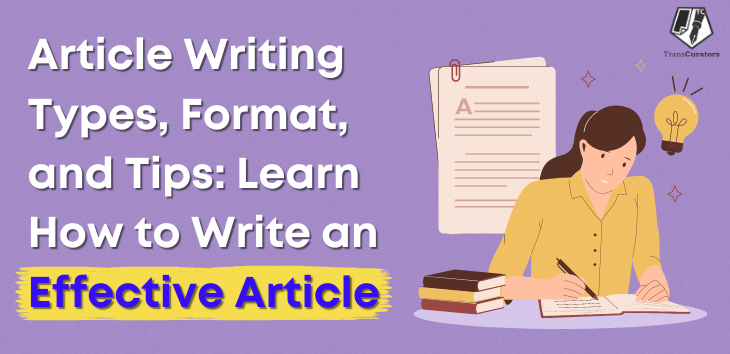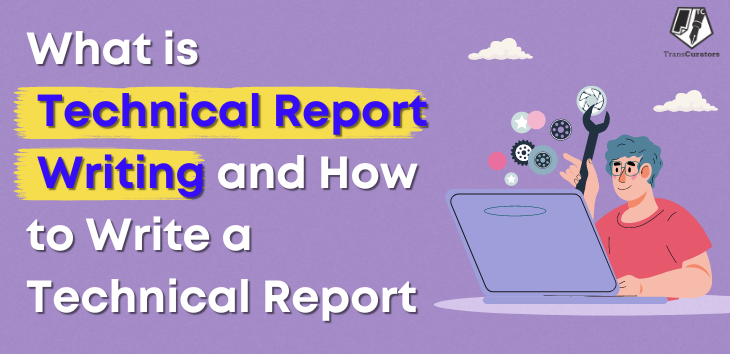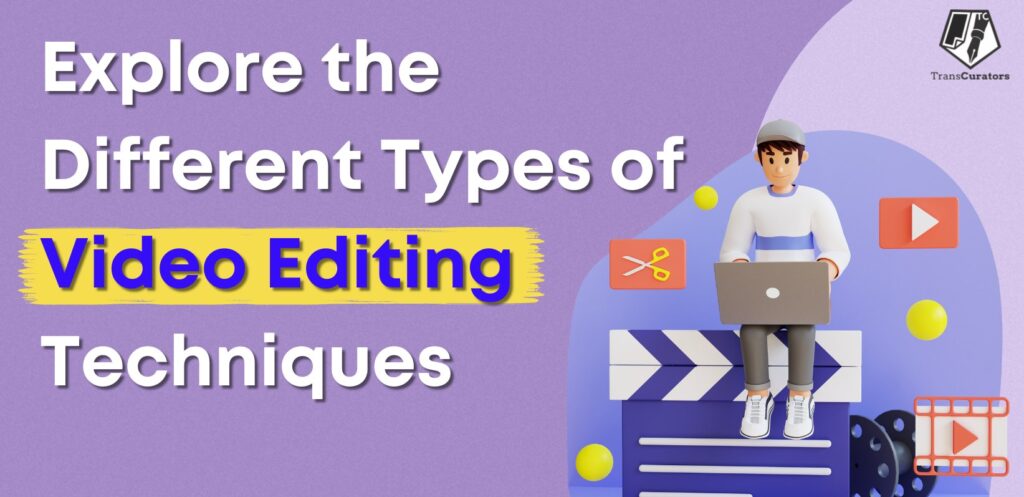
Video editing is manipulating and rearranging video shots to create a new work. It’s essential to filmmaking and content creation, allowing creators to enhance, modify, or craft narratives through visual storytelling. Various types of video editing techniques and styles serve different purposes and cater to different creative needs. Let’s explore the main types of video editing used today:
Types of Video Editing
Video editing is a diverse discipline with several styles and approaches. Each style serves a specific function and targets different audiences. In this blog, we will look at various types of video editing and provide comprehensive descriptions for each. Whether you’re a beginner or a seasoned editor, understanding these types will help you pick the best strategy for your work.
What Are the Basics of Video Editing and How Can You Master Them?
All video work begins with basic video editing. Basic cuts, trimming, and clip arrangement are necessary to create a logical order. Editors ensure sequences follow smoothly, cut unnecessary components, and merge segments. This kind of editing is essential for producing an ordered and polished video. Cutting, dividing, and merging clips are among the necessary editing tools. Clear transitions like dissolves and fades can also be added. Simple business videos, vlogs, and home movies can profit from basic video editing. It helps arrange unprocessed video and present it well without the need for advanced operations.
Key Elements:
- Cutting and trimming footage
- Arranging clips in a logical sequence
- Adding simple transitions
- Basic audio adjustments
Montage Editing
Montage editing refers to creating a series of short clips, generally paired with music, to rapidly present a lot of information or illustrate in a certain amount of time. Montages are widely used in movies and commercials to highlight a subject’s growth, a sequence of incidents, or an entire set of moments. An excellent knowledge of timing and rhythm is necessary for montages. The objective is to build an exciting and dynamic rhythm that, without using speech, tells the story or expresses a feeling.
Key Elements:
- Quick cuts between clips
- Use of music to enhance the mood
- Visual variety to keep the audience engaged
- Conveying a theme or message quickly
Narrative Editing
Storytelling is the primary objective of narrative editing. It’s common in online series, TV shows, and movies. The editor works closely with the filmmaker to guarantee that the director’s vision takes shape as they arrange the scenes to fit the plot effectively. An in-depth knowledge of timing and storytelling approaches is necessary for such types of editing. There’s more to narrative editing than just arranging scenes chronologically. It requires leading the viewer on an emotional trip and ensuring that every cut and transition develops the plot.
Key Elements:
- Story-driven arrangement of scenes
- Maintaining narrative flow and continuity
- Enhancing character development
- Using cuts and transitions to build tension and release
Documentary-style Editing
Real-world stories and events are the main focus of documentary editing. Interviews, archive videos, and live-action pictures are commonly combined. The purpose is to create an exciting and authentic storyline that attracts and educates the audience. Telling Stories and factual reliability need to be balanced in documentary editing. Working with vast footage, they often select the most relevant and dramatic scenes to be included in the finished product.
Key Elements:
- Combining interviews, footage, and archival material
- Maintaining factual accuracy
- Creating a narrative flow that engages the audience
- Using B-roll footage to support the main narrative
Special Effects Editing
In special effects (VFX) editing, scenarios that would be hard or impractical to film in real life are created by adding digital effects to video. Fantasy, science fiction, and action movie genres generally use this editing. Special effects editors implement cutting-edge technologies to develop and combine these effects, guaranteeing that the effects feel authentic and blend well with the video. Both technical knowledge and creative thinking are needed for this form of editing.
Key Elements:
- Adding CGI (Computer-Generated Imagery)
- Creating explosions, weather effects, and other visual phenomena
- Seamlessly integrating effects with live-action footage
- Enhancing scenes to create a desired visual impact
Color Grading
Color grading is modifying your video’s color scheme to create your preferred mood or style. It enhances the visual tone and ambiance of the video, going beyond basic color correction. Depending on the required effect, color grading can give scenes a warmer, colder, more brilliant, or more muted appearance. A video’s overall vibe can be changed by color grading to make it seem more polished and eye-catching. It’s commonly performed to coordinate the story’s tone with the scene’s mood.
Key Elements:
- Adjusting color balance, saturation, and contrast
- Creating a consistent look throughout the video
- Enhancing the visual storytelling
- Correcting any colour issues in the footage
Motion Graphics
Animated graphics are inserted into video footage using motion graphics. Title sequences, advertising, and educational videos often use this editing. Infographics, text animations, logo reveals, and other visual elements that improve the film can all be considered motion graphics. Graphic design and animation are two skills that are essential for motion graphics. They can help deliver complex data in an understandable style and improve the engagement of videos.
Key Elements:
- Creating and animating graphics
- Integrating graphics with live footage
- Enhancing information delivery with visual elements
- Using animation to engage the audience
Virtual Reality (VR) Editing
Editing videos for virtual reality headsets consists of delivering immersive experiences. While relatively new, this kind of editing is becoming increasingly well-liked. Complex tools and methods are needed for creating a 360-degree video. Putting viewers within the video through VR editing is an innovative way to engage them. Immersive narrative, virtual tours, and gaming are involved in this.
Key Elements:
- Stitching together 360-degree footage
- Ensuring seamless transitions in the VR environment
- Creating an immersive experience for the viewer
- Incorporating interactive elements
Social Media Video Editing
Social media video editing primarily focuses on producing videos suitable for Facebook, YouTube, Instagram, and TikTok. This kind of editing mainly involves creating short, attractive videos that immediately grab viewers’ interest. Videos for social media platforms must be brief as well as visually exciting. Auditors often utilize quick cuts, eye-catching colors, and upbeat soundtracks to keep viewers interested.
Key Elements:
- Creating short, attention-grabbing clips
- Adding captions and text overlays
- Using platform-specific formats (vertical, square, etc.)
- Enhancing videos with music and effects
Collaborative Editing
Multiple editors collaborate on a single project, mainly from a distance. Large-scale productions commonly use this editing, requiring specialized software that allows real-time sharing and collaboration. Excellent planning and communication abilities are crucial for collaborative editing. Editors have worked together effortlessly, regularly connecting from several locations and time zones.
Key Elements:
- Using cloud-based editing platforms
- Real-time collaboration and feedback
- Coordinating with multiple team members
- Ensuring consistency and continuity across edits
In conclusion, picking the best method for your project can be simplified by knowing the many forms of video editing. Every type of editing offers different tools and techniques to help you realize your vision, whether working on a simple vlog or an advanced design. Mastering these methods will enable you to produce polished and fascinating videos that connect with viewers.
Conclusion
Each video editing technique offers unique capabilities and specific purposes in filmmaking, broadcasting, advertising, and online content creation. The evolution of digital technology continues to expand the possibilities for creative expression through video editing, empowering storytellers to engage audiences in new and innovative ways.
Ready to elevate your video editing skills? Visit TransCurators for expert guidance and resources to take your videos to the next level. Start creating amazing content today!
Frequently Asked Questions
A1. Choosing the right type of video editing depends on your project’s goals, audience, and content. For simple videos, basic editing might suffice. For storytelling, narrative editing is ideal. If you need to convey information quickly, montage editing works well. Consider the purpose and requirements of your video to select the appropriate editing style.
A2. Yes, different types of video editing often require specialized software. Basic editing can be done with simple tools like iMovie or Windows Movie Maker. Advanced editing, such as special effects and motion graphics, requires professional software like Adobe Premiere Pro, Final Cut Pro, or After Effects. VR editing and collaborative editing also need specific tools designed for those purposes.
A3. You can learn video editing techniques through online tutorials, courses, and practice. Platforms like YouTube, Udemy, and LinkedIn Learning offer various courses on different types of editing—practice by working on small projects and experimenting with different styles and techniques.
A4. Yes, combining different types of video editing in one project can create a more dynamic and engaging video. For example, you can use narrative editing for the main story, montage editing for quick sequences, and motion graphics for information delivery. Mixing styles can enhance the overall impact of your video.
A5. Editors also need to balance creative vision with technical constraints and work collaboratively in team projects. Common challenges in video editing include:
Maintaining continuity.
Managing large amounts of footage.