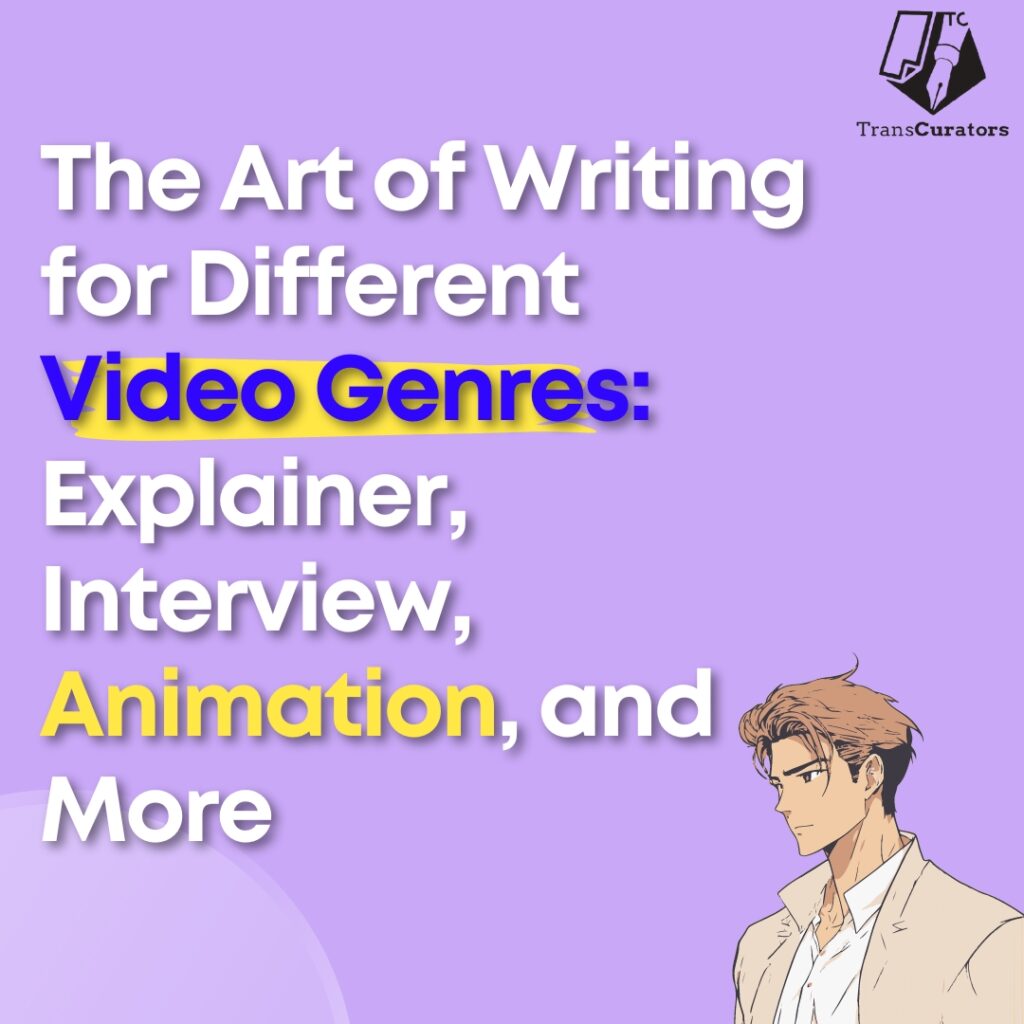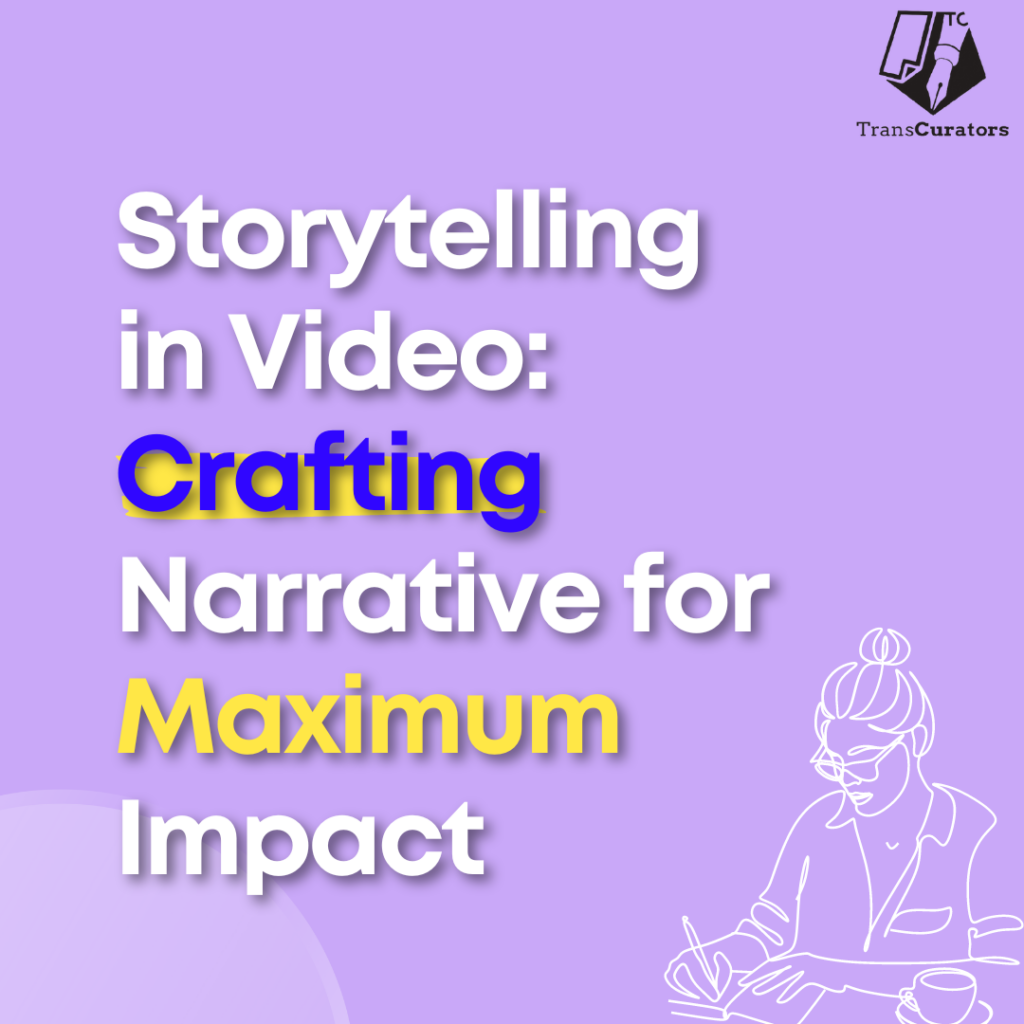How to Optimize Landing Page for Search Engine Optimization?
Picture this: you have invested hours creating the most captivating landing page, with stunning visuals and a persuasive copy. You are confident that once visitors look at the landing page, they won’t be able to resist converting. However, despite the immense efforts, your landing page is buried in the vast search engine results, invisible to potential customers. A solid online availability is a must in today’s digital landscape. Statistically speaking, approximately 68% of online experiences start with a search engine. This is where the power of search engine optimization comes into play. Before diving into the details, let’s start with the SEO basics. Search Engine Optimization: A Brief Search Engine Optimization, or SEO, is the process that makes your website rank higher and more visible on the search engines. Moreover, it means enhancing or optimizing your website in a way its visibility is increased on Google. The better your page’s visibility, the more you can capture your target audience. Organic search is the primary avenue to discover and access online content. Consequently, implementing an effective SEO strategy becomes paramount in enhancing the quality & quantity of traffic directed to your website. With search engine optimization playing a pivotal role, optimizing your landing page to maximize visibility and attract a steady stream of engaged visitors is imperative. What is an SEO Landing Page? Before optimizing a page, let’s understand what a landing Page is. A search engine optimization landing page is a page that is optimized for search engines. It is equipped with features that make it more appealing to the algorithms of the search engines. The fundamental objective of an SEO landing page is to captivate organic search engine traffic by targeting specific keywords. Upon arriving on the landing page, visitors are greeted with content relevant to their search query. This page is strategically crafted to either serve as a conversion point or generate considerable interest before seamlessly directing users to the main website’s relevant product or service pages. The seamless integration of keyword optimization and compelling content ensures that your landing page attracts visitors and motivates them to take the desired action. Optimizing Landing Page for Search Engine Optimization Optimizing your landing page for SEO is highly necessary to get your website to rank at the top of the search engine. From increasing the number of leads and conversions to attracting the right audience, SEO can help you ace your content optimization. Listed below are a few critical ways through which you can answer the question of how to optimize the landing page. Keyword Research One of the most significant ways to optimize your landing page for SEO is to ace your keyword research game. The main motive of the landing page is to turn traffic into leads. Therefore, you should choose the right keywords that identify the phrases or terms your target audience utilizes to search for your products or services. Carefully incorporate the keywords in your content, and avoid keyword stuffing, as the search engines recognize it and won’t help you rank. On-Page SEO Along with having the right keywords, ensure a proper content structure. This helps the search engine analyze, review and read the content easily. This process of carefully structuring and optimizing your content is known as on-page SEO. A good structure should have the following structure: Title Tag: The first and foremost thing the viewer sees, the title tag should be catchy, innovative and short. Ensure to place a keyword in the title tag. Meta Description: A crisp and to-the-point meta description engages the reader and briefly describes what they will find on the page. Headings: Make sure to add headings on your page correctly. Include primary and secondary keywords naturally in the headers. Alt Text: Add alt text for every image you add. An alt text describes the image in a way that search engine bots understand. URL Optimization While optimizing your landing page for SEO, even the tiniest detail matters. This also includes the URL of your page. The URL serves as a communication tool, conveying information about the page’s content and indicating its place within the website’s structure. It plays a crucial role in helping users get what they can expect to search on the page while also providing insights into how the content fits into the broader website framework. Leverage Backlinks Adding backlinks means having a link to another website on your page. If you mention a statistic or any data, cite the source and leverage the power of backlinking. Having high-quality backlinks from top-ranking websites can have a positive impact on the positioning of your page on the search engine. Consider the Speed of the Page In today’s fast-paced world, ensuring your page loads smoothly and is user-friendly is highly necessary. Having a page that loads slowly can harm your rankings. You can do so by using small images or by eliminating redirects. Keep the Search Intent in Mind One of the critical factors that should be kept in mind while curating the content for your website is the search intent. You should present your content and website in a manner that gives the viewers what they expect and need to see. Conclusion Many individuals today grapple with what a landing page is about in digital marketing. Hence you understand the importance and power an excellent SEO-optimised landing page has for your business. Now armed with the knowledge of what SEO entails, how to optimize your landing page, and the significance of content optimization, you’re equipped to create landing pages that genuinely captivate and convert. Whether you’re a digital marketing pro or just getting started, understanding landing pages’ critical role in SEO is vital. Unlock the potential of your website with Transcurators‘ SEO-friendly blog writing services. Contact us today to start maximizing your online presence and attracting the right audience.